You will never lose a good opportunity again! Keep your saved searches updated and buy with the best price always.
Use your iOS device to save Craigslist searches for items that you want to get. It’s the easiest way to find that dream car at a great price. From the same developers of CraigsNotifica on android.
Download it now on the iTunes by searching for our unique developer name “Mufumbo”. You can also use these appstore links:
For iPad: http://itunes.apple.com/us/app/craigslist-for-ipad/id457238829 or for iPhone: http://itunes.apple.com/us/app/craigslist-elite/id493885783
Very fast navigation since your saved searches will be one swipe away. The stripes design provides the quickest way to go through your saved searches.
To share this page with an android phone just press Menu -> More -> Share Page. Tell all your friends about it.
CraigsBook provides an advanced interface for reading Craigslist feeds. The application does not require registration.
It helps users to:
- Find the best prices when buying used.
- Buy products that are difficult to find.
- Find jobs and gigs before the others.
- Find dream jobs or temporary jobs.
Step-by-step Tutorial
Start by creating your first search. In this example I am seeking for a new car in San Francisco Bay Area. I know the model, make and price I want so it is easy to put the correct keywords and filters:
Once you hit the Done button, the app will show a preview of your search results. You can navigate though the results and, in case there is some filter you need to fine tune, I just go back to the search view and fix it before you save your new search. When you are happy with the search, you can save it by clicking on Save Search. This search will now be available in the “My Searches” page.
To navigate the My Searches page is easy and fast! You have now a different column for each search saved. You can also move and delete search columns:
Now go ahead and create a new search for scoring a “Free couch”. Just click the home button and continue:
The saved items are all in the “My Searches” tab. You can easily swipe your fingers to navigate through them or just click in the top left button that gives you a vertical list with all the saved searches. You can simply reorganize their order and delete by pressing the EDIT button.
To see the post, just click on the result you are interested in. This will open a view with the craigslist page itself. The format is the same one you see on Craigslist, plain and simple. You can also click on links and navigate through this view. On the iPad, you have the possibility to keep the search results column opened, or you can hide it to be able to see the post in full screen. Clicking on the star icon, the ad will be saved in your favorites tab. To refresh posts in a column, at anytime, just go to the first row and pull it down, once you release it, the column will get the latest posts from Craigslist.
Here are some screenshots of the iPad version:
Notice the multiple stripes design. It makes it really fast for you to scan your saved items.
Whenever you open an ad it only takes half of the screen, so you can continue your navigation on the left stripe! This makes it really fast to scan through all the list!!!
If you don’t like the left stripe you can click the Hide button and make a fullscreen view of the ad
You can also rotate your iPad to get more real state for previewing the ads!
You can also see more ads on the same screen by using the checkbox view. You can also perform bulk actions, like delete, mark as read, mark as favorite and share.
It is possible to save e-mail templates for different purposes. It makes it a lot easier to reply to ads. You can set up a different e-mail template for a house search, or a car search. Add as many templates as you would like.
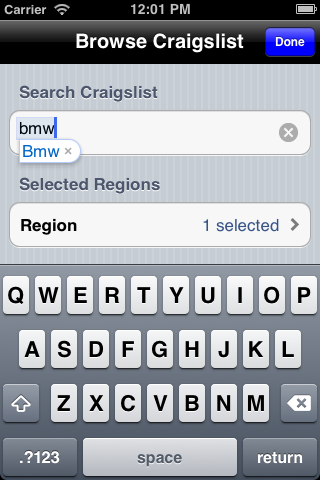









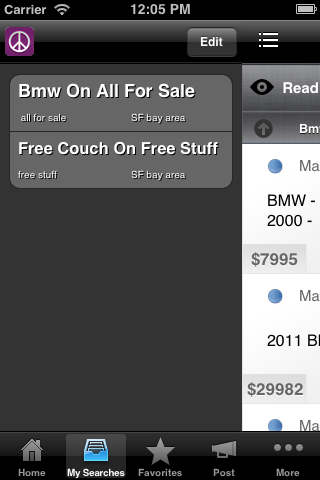
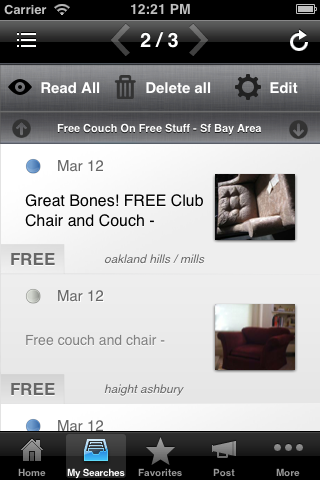










Please please make a CraigsNotification for iOS, I miss it now that I’ve moves to my new phone!
Comment by Travis Scanlan — November 4, 2011 @ 2:19 am
thanks! Try it on your friend’s ipad too 🙂
Comment by mufumbo — November 10, 2011 @ 6:19 am
When are you going to make it available on the iPhone? Yours is the only app I miss from droid. I’d be willing to pay the $9.99 for it just to have it on my iPhone. You’d also blow away the rest of the lame Craigslist apps that apple has!
Comment by chad — November 6, 2011 @ 11:28 pm
My wife silvia is working on it! It’s her free time app! 🙂
Comment by mufumbo — November 10, 2011 @ 6:19 am
Thanks for the iPad version! Can you add in the feature to search within xx miles of a zip code, like the android version? Thanks!
Comment by Ben — November 9, 2011 @ 1:38 am
hey ben, that’s in our TODO list. thank you so much for your feedback.
Comment by mufumbo — November 10, 2011 @ 6:19 am
On my Craigslist app on Android, I have the option to delete adds that I don’t want and even when I refresh ,those original deleted apps don,t show up. If you have this feature please let me know how to enable.
Thanks, Jerry.
Comment by Jerry — November 27, 2011 @ 5:20 pm
Me gusta el servisio q vrindan todo es excelente
Comment by Carlos — December 18, 2011 @ 6:26 pm
Have a new ipad2 cannot figure out how to post a pictur on my add
Comment by Diana colby — February 22, 2012 @ 4:54 pm
I bought Craigslist Pro for my iPhone. Is there an equivalent version for my iPad?
Comment by Dean — February 29, 2012 @ 12:38 am
Hi Dean,
Our iPhone app is 100% free and we have an equivalent “Craigslist for iPad” that is free also. You may search for “CraigsBook” to find it.
thanks
Comment by mufumbo — February 29, 2012 @ 2:56 am
Just some feedback… It would be really great if you could add a third subcategory on apt/housing rentals so I could separate the apts from the houses. It gets frustrating because the apt complexes post so many ads. Thanks!
Comment by Renee Love — February 29, 2012 @ 5:49 pm
Thank you so much for all of your hard work developing this app, I had it on android and almost switched back because i needed your app so badly, have been checking the app store every other day for the past 6 months with hopes you would bring it to iPhone and can’t believe I found it. Would love to see an alert option for ads? And a donation option for all of your hard work
*****
Comment by Lance — March 5, 2012 @ 5:08 am
Hi Lance,
My wife silvia is working hard to implement all the features. Please, keep us posted in feature improvements and feedback! It’s very important to us.
Please, leave a good rating in the store also, we’ll work hard to improve! 🙂
thanks
Comment by mufumbo — March 5, 2012 @ 3:43 pm
Have tried to do that but it keeps saying you must purchase the app in order to post a comment…
Comment by Lance — March 5, 2012 @ 4:06 pm
Lance, you may have to uninstall the app and install it again from the appstore. It seems that you used a promo code in the past?
Comment by mufumbo — March 5, 2012 @ 4:33 pm
[…] more about this app in this page. Like this:LikeBe the first to like this post. Comments […]
Pingback by Craigslist for iOS « Rafael Sanches — March 13, 2012 @ 4:11 pm
What are the blue dots?
Comment by Carrie b — March 20, 2012 @ 1:07 am
hi carrie, the blue dots are items that you haven’t opened yet.
Comment by mufumbo — March 20, 2012 @ 1:46 am
Is it possible to search all regions, or all cities for a given state or country?
Comment by Carl — May 2, 2012 @ 8:36 pm
carl, right now it’s not recommended. We will be adding that feature soon.
Comment by mufumbo — May 2, 2012 @ 8:38 pm